An Drouizig’s difazier, developed for Microsoft Office, was partially converted to Hunspell format by Philippe Bosciano. Various applications can use this format, including OpenOffice.org and Mozilla applications (Firefox and Thunderbird). Read this page to install the Hunspell Spellchecker in breton.
Restart your computer once the package is installed.
2) In LibreOffice, choose Ostilhoù (Tools) > Ardoer an askouezhioù (Extensions Manager) from the menu bar.
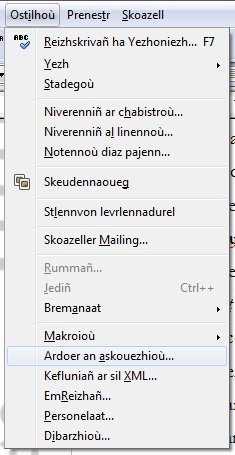
3) On the Ardoer an askouezhioù dialog box (Extension Manager) click on Ouzhpennañ (Add).
4) A search window appears. In the Ouzhpennañ askouezhioù (Add Extensions) dialog you will find the files in your system folders. Extensions are files with an OXT extension.
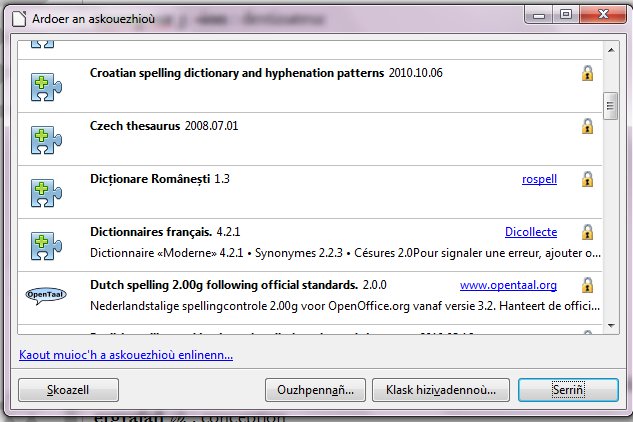
4) A search window appears. In the Ouzhpennañ askouezhioù (Add Extensions) dialog you will find the files in your system folders. Extensions are files with an OXT extension.
5) Find the extension file you want to install and click Open.
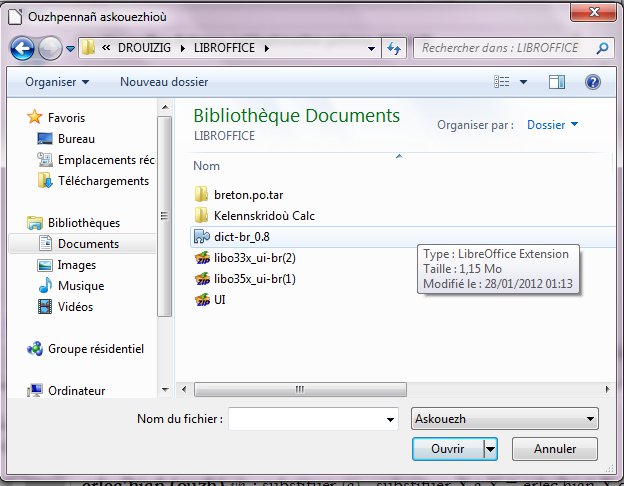
6) If you have already installed a version of this extension, you will be asked if you want to overwrite the previous version. Press Nullañ (Cancel) if you want to abort the installation, Mat eo to continue.
7) Accept the license by clicking on Asantiñ (Accept).
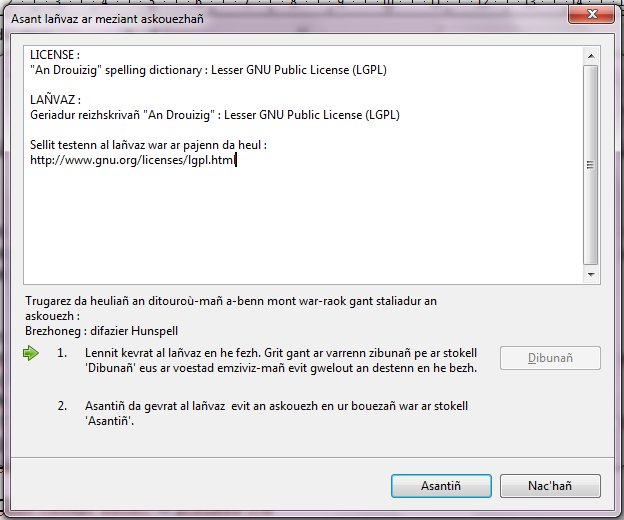
8) Once the installation is complete, your extension will be listed in the Extension Manager dialog.

This procedure is valid for all LibreOffice extensions. There are plenty of them to download from the LibreOffice site.
For LibreOffice to start correcting Breton, you need to change the language of the text. Do it by the menu Arouezennoù (Characters). Mentrezh (Format) > Arouezennoù (Characters)
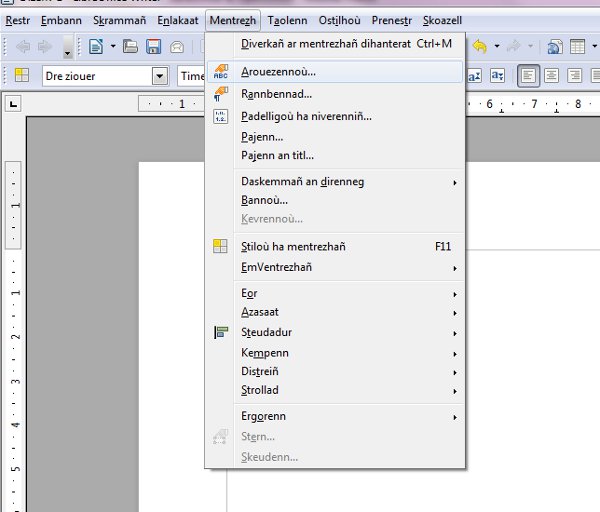
Choose the language under the Yezh (language) menu.
If you don’t see the ABC icon in front of Brezhoneg, restart your computer to reload LibreOffice, which will activate the installed plugins.
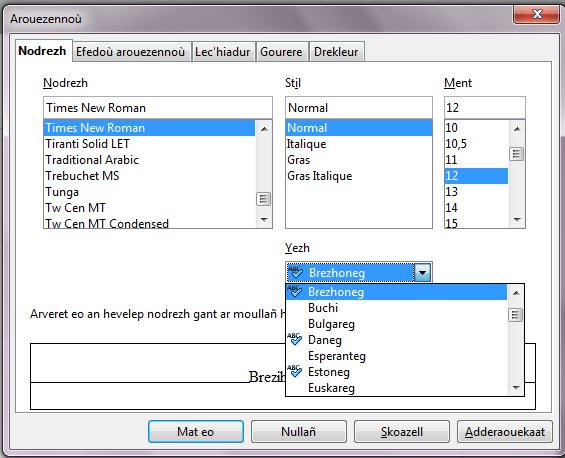
To install the Hunspell corrector in Firefox or Thunderbird, download the extension (xpi format) from the Firefox extensions page and open it with Firefox or Thunderbird. To make Firefox correct Breton rather than another language, right click on the text and change the language.
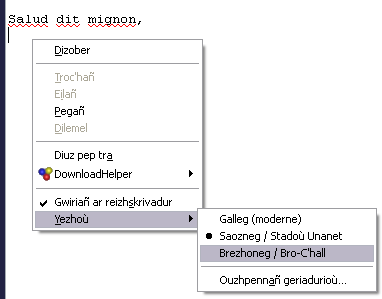
It is very easy to use the Breton Hunspell corrector under MacOSX. MacOS 10.5+ systems are installed with the TextEdit application which is a small word processor taking into account the functionality of spelling and grammar correction. Microsoft Outlook for Mac also leverages Hunspell proofreaders.
To write in Breton in TextEdit:
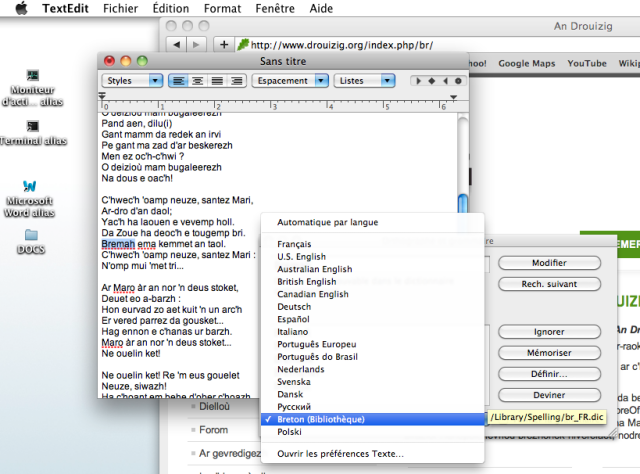
Under GNU/Linux, it is possible to make the corrector available for all applications (OpenOffice, Mozilla applications, and all those using Hunspell). This archive contains the corrector and an installation note (in text format).
Licenses: