C'hwerty Keyboard
The association An Drouizig is selling a C’HWERTY computer keyboard. Developed to meet a recurring and increasingly sensitive demand, this new keyboard incorporates the linguistic specificities of Breton as well as the new features introduced by the latest international standard ISO-8859-15, “Latin 9” sometimes also called “Latin 0”. “.
General presentation of the keyboard
The C’HWERTY keyboard is directly adapted from the French AZERTY keyboard. It additionally manages four new keys C’H CH Ù and Ñ in order to allow the user-friendly entry of a text in the Breton language.
In order to guarantee good ergonomics when entering French texts, the 3 keys C Q and X, rarely used in Breton, have been preserved despite everything. Likewise, direct access to French diacritics à ç è é, typically present on the AZERTY keyboard, has been maintained.
The keyboard complies with the latest ISO-8859-15 standard and reserves a key for each of the new characters € œ Œ and Ÿ. As a bonus, it provides access to æ Æ “ ” ¢ É and many other characters that polyglots may find useful. In particular it manages all the diacritics of the five other Celtic languages, Welsh, Irish, Scottish, Cornish and Manx and those of Esperanto.
The printing of the keys is industrial, made by laser, the device manager is provided for Windows systems from XP to Windows 10 (cf. FAQ).

Is this keyboard a "gadget" rather than something else?
To convince you of the usefulness of the Breton keyboard, here is an extract from a political leaflet for the 2004 regional campaign. typing “le’ch” instead of “lec’h” will prove to you how problematic it is to enter text in Breton from a French (or English) keyboard!

Promoting Breton in public life is a big step forward.
It remains to entrust the work to careful intermediaries of its writing, and whatever the spelling…

Trilingual table of function keys of the C’HWERTY keyboard
Brezhoneg | Français | English |
Achaperezh | Échappement | Escape |
Taolennata | Tabulation | Tabulation |
Prennañ Pennlizherenn | Verrouillage Majuscule | Caps Lock |
Pennlizherenn | Majuscule | Shift |
Reol | Contrôle | Control |
Erlec’hiañ | Alternatif | Alternate |
Souzañ | Retour | Backspace |
Enankañ | Entrée | Enter |
Arouezenn Erlec’hiañ | Graphique Alternatif | Alternate Graphics |
Ensoc’hañ | Insérer | Insert |
Dilemel | Supprimer | Delete |
Dibenn | Fin | End |
Moulañ Skramm | Impression Écran | Print Screen |
Arsav Dibuniñ | Arrêt défilement | Scroll Lock |
Ehan | Pause | Pause |
Span | Attente | Break |
Prennañ sifrennoù | Verrouillage Numérique | Numeric Lock |
Kewerienn¹ (K1,…) | Fonction (F1, …) | Function (F1, …) |
Deroù | Origine | Home |
Paj. Adreñv | Page précédente | Page up |
Paj. A-raok | Page suivante | Page down |
Dihun | Réveille | Wake up |
Kousk | Veille | Sleep |
Lazh | Éteindre | Power off |
¹ = Arc’hwel
Six good reasons to replace your Azerty keyboard
Meet the needs of bretons speakers
The C’HWERTY keyboard has four distinctive C’H CH Ù and Ñ keys which are essential for ergonomically typing text in Breton. The other diacritics of the language (ê, ü, …) are obtained more classically by pressing the dead key of the desired accent (^ ¨ ´ `) before hitting the key of the base character to be altered. For example, the ê in kêr is traditionally obtained by successively pressing the ^ and e keys.
The writing standards supported are both unified Breton and inter-dialectal. The university standard and Vannes (“Falhuneg”), which are used less and less these days, will benefit less from these features.
All the function keys of the C’HWERTY keyboard are printed in Breton. A real tool for promoting the Breton language, it will of course be able to meet all your computerized text entry needs…
Properly handle all Celtic languages
The C’HWERTY keyboard allows you to easily access all the diacritics of the 6 Celtic languages. Among other things, it uses the ISO-8859-14 (Latin-8) standard, which has officially standardized the latest codes of diacritics not yet defined for these languages. These special characters, mostly available by default with Windows 2000/XP are:
Unified Breton
![]()
Unified Cornish
![]()
Irish
![]()
Old Irish
![]()
Manx
![]()
Gaelic Scottish
![]()
Welsh

The C’HWERTY keyboard allows convenient entry of all these characters. As an example, it will correctly render the old Irish character “b dot above” via the classic key combination. + b or the Welsh “w circumflex” character via ^ + w.
The same key combinations on QWERTY would produce .b or ^w!
The macron dead keys ¯ and dot above. are new.
They allow you to enter both Unified Cornish and Old Gaelic diacritics. Examples of Old Gaelic text:

Handle non-breaking space
The keyboard allows you to insert a non-breaking space by hitting the “SHIFT+ALTGR+SPACEBAR” key combination. This feature is useful if you want a text fragment not to be separable at the level of its spaces.
In particular if you publish WEB pages, this prevents an end-of-sentence character, such as the quotation mark “or the ellipsis …, from ending up alone at the start of a line when your pages are consulted. from a machine whose characteristics you do not know, from the size of the screen or the browser to the presence of substitution fonts.
Manage many other European languages
Note that if the AZERTY keyboard allows you to enter the é directly as well as access to the Portuguese characters õ and ã or to the Spanish ñ, access to the ó í á … necessary for these languages is not managed. The C’HWERTY keyboard is therefore better suited to processing languages using accented vowels (with acute accent).
Among them are many Latin languages including Gallo, Spanish, Italian, Portuguese, Galician, Asturian, Occitan, Friulian, … but also Germanic languages including Dutch, Frisian or Luxembourgish.
Other accessible diacritical characters are summarized in the following table:

Note that access to the macron ¯ character allows you to accurately type Polynesian languages.
Access to mathematical characters, Greek letters, etc.
As a bonus, the C’HWERTY keyboard offers direct entry to the characters ¡ ¿ © ® ¢ ¥ £ which can be useful.
The following characters are also easily accessible, even if most of them have not been printed on the keys, in order not to overload the general appearance of the keyboard:

Installation on Windows Vista, Win7, Win8, Win8.1 and Win10
Download the keyboard driver, valid for all versions of Windows. Choose “Extract To”. In the “Breton” folder, double click on “setup.exe”.
On this dialog box, choose “Run”, the driver will then be installed.
A message confirms the success of the operation.
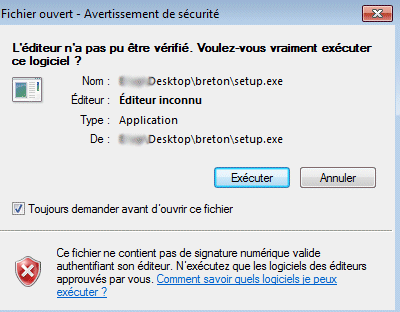
Launch “Control Panel”.
Click on “Change keyboards or other input methods”.

Click “Add”.

Expand the line “Breton” then “keyboard” then click on “show more…”.

Select the keyboard named “Brezhoneg (An drouizig )” then click on “OK”

Press “Apply”. The keyboard is now added.
You can take the opportunity to change the default input language (the drop-down list at the top).
The order of the languages is important because it determines the priority order of the keyboards. (This is especially true when you have more than 2 keyboards).

On the “advanced key settings” tab, you can also define keyboard shortcuts to quickly change keyboards.
By default, each time you press the left Alt + Shift keys, you change the keyboard in the order defined on the General tab.
Thanks to Vincent from difetis.com for this tutorial.

Install C'hwerty Keyboard for Linux
These files were created by Erven Rohoù.
- Download the file for text console mode.
- Do a ‘loadkeys chwerty’ to load this file into your system.
- Download the file for X Windows.
- Do a ‘xmodmap chwerty.x’ to load this file into your system.
Other interesting information at Linux, at Brenux or Dominiko.
Frequently Asked Questions
What capital letters for the ch and c’h polygraphs? CH/C’H or Ch/C’h?
Nothing clearly defines in the Breton literature whether the Breton polygraphs ch and c’h should be written in capital letters CH and C’H or Ch and C’h. We have chosen to offer the user the characters CH and C’H when the SHIFT key is activated but also C’h and Ch if the ALTGR switch key is activated. General usage, however, favors the forms Ch and C’h, unless you want to capitalize a word in its entirety (PEMOC’H).
Which "skrab" character for the C'H?
Why aren't polygraphs represented by a unique code character?
The UNICODE consortium recently defined the digraph ij (and IJ) used in Dutch. see the town of IJmegen, so spelled on the road sign at the entrance to the town. This character whose code is U0132 is unique, this means that it is not formed of the two successive characters I and J.
Can we hope to see the consortium soon assign codes to the polygraphs of Breton? The answer is probably no, as the consortium recently issued a memo stating that no new polygraphs will be supported unless there is a very good reason.
Breton is not the only injured language; Gaelic, Slovak and especially Welsh also have digraphs in their alphabets. So when you press the CH and C’H keys, several characters are generated.
Are special fonts needed?
To access the Old Gaelic diacritics and the Unified Cornish “y macron”, you will need to use UNICODE Latin-8 and Latin Extended-B compatible fonts, respectively. There are several free ones, they can be downloaded freely on the Internet and are also present on the CDROM delivered with the C’HWERTY keyboard.
For the other diacritics, all the standard but recent fonts (Arial, Times New Roman, Verdana, Comics, etc.) are sufficient today.
ISO-8859-15, UNICODE, Internet and software compatibility.
The ISO-8859-15 standard is an emerging standard, and you have probably already noticed it through the use of the € character, some old or Anglo-Saxon software does not manage it correctly. There is good hope that in the near future the vast majority of software in use in the world will be able to take these new characters into account. The consistency of the increasingly voluminous information circulating on the Internet depends on it in a vital way. In the meantime, if you doubt the age of the computer equipment of your recipients, there is no miracle solution, prefer EUR to € or even oe to œ etc. The vast majority of office automation software today manages these characters, as the drafting of this document attests.
Management of other operating systems, Windows NT4, Linux and Macintosh
Macintosh (Mac OS X) support may be considered in the future, depending on the request we receive. NT4 also poses a problem because the taking into account of the CH and C’H polygraphs is not as direct as with recent systems 2000 and XP, Vista, Windows 7, 8.0, 8.1 and 10. Management of other Windows, 95 98 and ME, is now supported. All features are taken into account except for extended foreign characters (Welsh, Irish, Esperanto, …). Download some information about it here in doc or pdf.
Conversion kit AZERTY/QWERTY to C'HWERTY
Laptop conversion kit (and AZERTY/QWERTY desktop keyboard)
At the request of laptop users, the An Drouizig association now provides AZERTY/QWERTY to C’HWERTY conversion kits. More than 400 copies of these leaflets have been sold as of March 1, 2013.
The kit includes a pad of 48 high resistance adhesives as well as the keyboard driver necessary for Windows 2000, XP, Vista, Win7, Win8, Win8.1 and Win10. Only 19 keys change from the standard QWERTY keyboard.
You can choose to stick all 19 labels or all 48.

C’HWERTY (standard breton) laptop keyboard stickers
- Bretonnize your laptop keyboard in the blink of an eye and inexpensively.
- 48 labels including: letters, accents and punctuation marks.
- Installation is very simple, just stick each sticker on the corresponding key. A template is provided. Different colors are available, depending on your computer (white, charcoal gray). Specify the desired color before purchase.
- Suitable for all laptop models (or even desktop computers, although we’d still prefer to sell the real keyboard).
- IBM, Toshiba, Compaq, Siemens, Dell, Sony, Acer, NEC, HP, Siemens, Packard Bell, Fujitsu Siemens…
These stickers are also suitable for desktop computer keyboard.
Made with a special soft-touch plastic, the tags will outlast your devices. Printed between two plastic wraps, a laminated 3M glue is applied, the stickers will not peel off.
Documentation
Notes regarding keyboard support under Windows 95/98/Me.
- Important last minute notes.
- Documentation of the C’HWERTY keyboard.
- Advertising flyer in PDF format, front and back.
Guides for other languages
Guide for Catalan
An DROUIZIG presents below a solution to easily render the diacritics of Catalan or Italian.
This simple solution works on Microsoft Windows XP, Vista and Windows7. You will need to use the new fonts Calibri, Cambria, Candara, Consolas, Constantia, Corbel or Segoe, for example, which render the diacritics of these languages properly, in particular the geminate l in Catalan.
These fonts come by default with Vista, Windows7 and Office 2007 or 2010, but they can also be downloaded from the Microsoft website (install this for example to have some of these fonts).
The driver can be downloaded here. Once the setup is complete, don’t forget to select the “French (France) – Azerty for Catalan” keyboard from the “Configuration Panel” (“Regional and Linguistic Options” icon). You can access diacritics as described below, in the screenshot.
The keyboard device driver is distributed free of charge. It is 100% QWERTY compatible and was developed using the Microsoft Keyboard Layout Creator 1.4 tool.
If you have any questions or comments, do not hesitate to contact us: drouizig@drouizig.org


Guide for shimaore and kibushi
An DROUIZIG presents below a solution to easily render the diacritics of shimaore and kibushi, two regional languages of the island of Mayotte (soon French overseas department).
This simple solution works on Microsoft Windows XP, Vista and Windows7. You will need to use the new typefaces Calibri, Cambria, Candara, Consolas, Constantia, Corbel or Segoe, for example, which properly render the diacritics of these languages, in particular the combined n velar and v macron characters.
These fonts come by default with Vista, Windows7 and Office 2007 or 2010, but they can also be downloaded from the Microsoft website (install this for example to have some of these fonts).
The driver can be downloaded here. Once the setup is complete, don’t forget to select the “French (France) – Mayotte” keyboard from the “Control Panel” (“Regional and Language Options” icon). You can access diacritics as described below, in the screenshot.
The keyboard device driver is distributed free of charge. It is 100% QWERTY compatible and was developed using the Microsoft Keyboard Layout Creator 1.4 tool.
If you have any questions or comments, do not hesitate to contact us: drouizig@drouizig.org


Guide for the Fulani language (Fulfulde or Pulaar)
An DROUIZIG presents you below a solution to easily render the diacritics of Fulani (or Fulfuldé or Pulaar).
This simple solution works on Microsoft Windows XP, Vista and Windows7. You will need to use the new fonts Calibri, Cambria, Candara, Consolas, Constantia, Corbel or Segoe, for example, which render the diacritics of these languages properly.
These fonts come by default with Vista, Windows7 and Office 2007 or 2010, but they can also be downloaded from the Microsoft website (install this for example to have some of these fonts).
The driver can be downloaded here. Once the setup is complete, don’t forget to select the “Français (France) – Azerty for African languages” keyboard from the “Configuration Panel” (“Regional and Linguistic Options” icon). You can access diacritics as described below, in the screenshot.
The keyboard device driver is distributed free of charge. It is 100% QWERTY compatible and was developed using the Microsoft Keyboard Layout Creator 1.4 tool.
If you have any questions or comments, do not hesitate to contact us: drouizig@drouizig.org


For the languages of Tahiti
An DROUIZIG presents below a solution to easily render the diacritics of Tahitian (Reo Tahiti) and more generally of the languages of Polynesia.
This simple solution works on Microsoft Windows XP, Vista and Windows7. You should use up-to-date fonts that include characters with macrons, such as Calibri, Cambria, Candara, Consolas, Constantia, Corbel, or Segoe, which properly render the diacritics of these languages.
These fonts come by default with Vista, Windows7 and Office 2007 or 2010, but they can also be downloaded from the Microsoft website (install this for example to have some of these fonts).
The driver can be downloaded here. Once the setup is complete, don’t forget to select the “French (France) – Azerty for Tahitian” keyboard from the “Configuration Panel” (“Regional and Linguistic Options” icon). You can access diacritics as described below, in the screenshot.
The keyboard device driver is distributed free of charge. It is 100% QWERTY compatible and was developed using the Microsoft Keyboard Layout Creator 1.4 tool.
If you have any questions or comments, do not hesitate to contact us: drouizig@drouizig.org.


For ewe
An DROUIZIG presents below a solution to easily render the diacritics of Ewe, Kabiyé or Fon-Gbe.
This simple solution works on Microsoft Windows XP, Vista and Windows7. You will need to use the new fonts Calibri, Cambria, Candara, Consolas, Constantia, Corbel or Segoe, for example, which render the diacritics of these languages properly.
These fonts come by default with Vista, Windows7 and Office 2007 or 2010, but they can also be downloaded from the Microsoft website (install this for example to have some of these fonts).
The driver can be downloaded here. Once the setup is complete, don’t forget to select the “French (France) – Azerty extended for Ewe, Kabiyé or Fon-Gbe” keyboard from the “Configuration Panel” (“Regional Options” icon and Linguistics). You can access diacritics as described below, in the screenshot.
The keyboard device driver is distributed free of charge. It is 100% QWERTY compatible and was developed using the Microsoft Keyboard Layout Creator 1.4 tool.
If you have any questions or comments, do not hesitate to contact us: drouizig@drouizig.org


