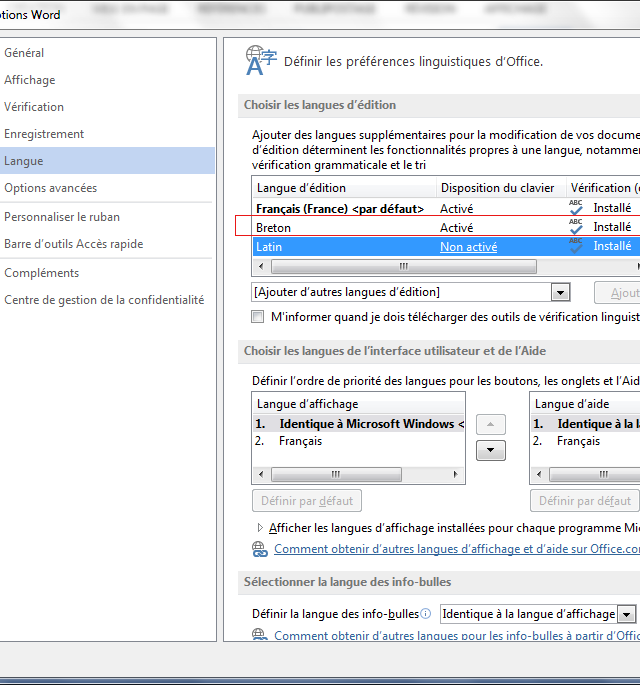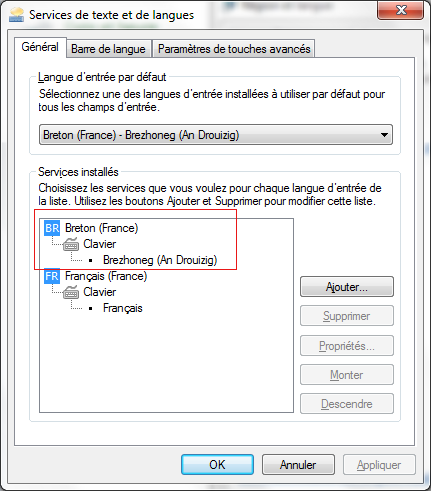An Drouizig Spellchecker
An Drouizig team has been developing its Breton spellchecker An Drouizig Spellchecker, for Microsoft Windows since 2007. Find it here for download (the zip file needs a password: drouizig).
Respecting the unified standard, An Drouizig Difazier takes into account multiple lexical forms. They come mainly from Breton neology and dialect vocabulary. With a dictionary of 60,000 main words representing 1.6 million inflected forms, the corrector now covers all levels of use of Breton. Remember that the software is equipped with an automatic hyphenation engine (end-of-line word splitter) and a grammatical analyzer, the main purpose of which is the detection of mutation errors.
These tools also fit perfectly into the suite. Tested in depth on the analysis of a linguistic corpus of 20 million Breton words, the program now offers an exhaustive recognition of the forms derived from Breton. The software is therefore intended to be an educational tool, useful for learners, but also essential for all those who write Breton on a daily basis, teachers, journalists, animators, etc.
Since its release in the fall of 2007, the program has already had several thousand downloads. It adapts again today by faithfully following the latest innovations in the market of new software technologies.
Trugarekaat a reomp ar re o deus sikouret deomp mod pe vod da lakaat an ostilh-mañ war e sav, evel m’emañ hiziv. E-touez anezho, Tomaz Jacquet, Milio Latimier, Mikaël Coïc, Gwenael Dage, Paskal Belz, Gwenael Morio, Divi Kervella, Iwan Kadored, Yann an Aod, Albert Boché, Tugdual Kalvez, Dominique Pellé…
Download
Since December 2020 it is possible to download a complete package which contains the latest version of the corrector for all versions of Microsoft Office for Microsoft Windows. This package contains an installer that identifies the versions of Microsoft Office present on your computer. It offers you the installation of the applicable package.
A password is required to uncompress the zip archive: drouizig
Also to be read: correctly configure the spellchecker in Microsoft Word and news on support for the Breton language pack in MacOSX.
Important Installation Note
“SmartScreen” filters. Although the solution binaries are signed, your computer may display a warning like this. In this case, you will have to click on “Additional information” or “More Info” and continue the installation.

Configuration
Introduction
Please note, under Windows 7 as under Windows 10, you must install the “Breton” input language so that the text input language “holds” in Microsoft Word. In order to install an input language, see for example the tutorial Changing the input or keyboard input language in Windows 10. If you do not install Breton as an additional input language, then under Word the language will systematically switch back to your default language (French, English, etc.).
In Microsoft Word, in the dialog box that lists supported languages, uncheck the “Detect language automatically” box. Word is not able to automatically detect Breton.

Configure An Drouizig spellchecker
A good configuration of the software is necessary in order to best match your language settings. All our versions for Microsoft Office offer these dialog boxes. These are accessible from the configuration box of the An Drouizig Difazier software and from Word:

Windows menu Start > An Drouizig > Dibaboù An Drouizig. Select, according to your needs, the parameters for loading the optional dictionaries (neology, hyphen, apostrophe, dialect dictionary).
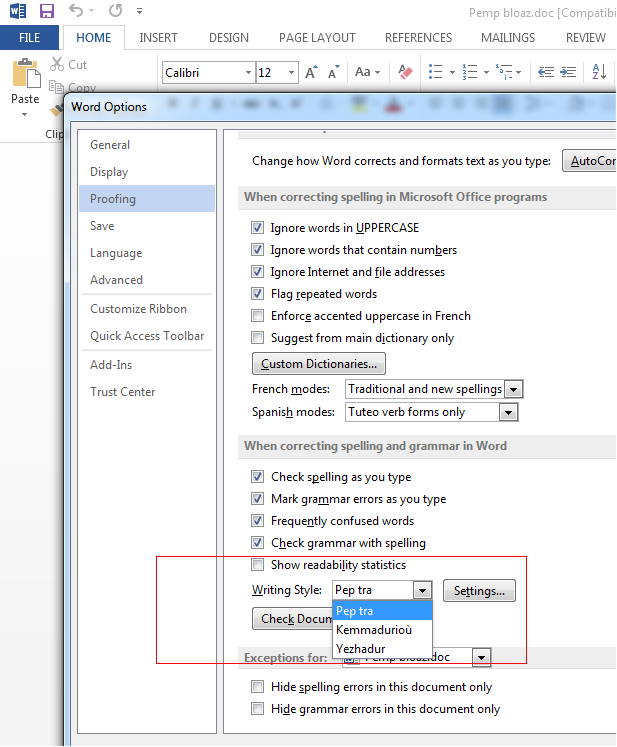
From Word, select the Breton grammar check settings.
- Kemmadurioù = check for mutations.
- Yezhadur = check syntax.
- Pep tra = Kemmadurioù + Yezhadur.
The screenshots below show that Breton has been officially taken into account in a Microsoft environment (here under Windows7 + Office 2013), once the C’HWERTY keyboard and the Breton corrector have been installed.